Adding Users
- Login to Spacework and from the left hand side bar click on Admin.

2. Click on Users
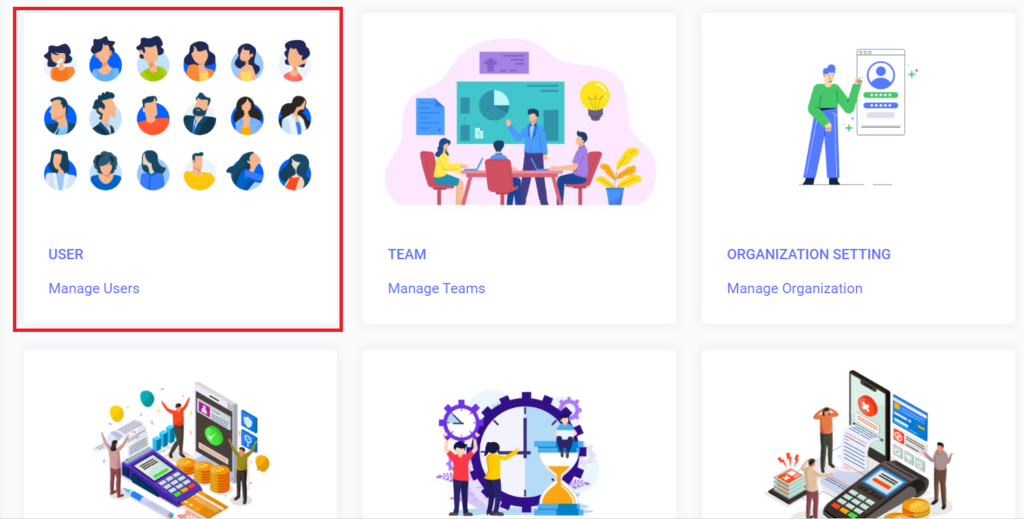
Click on the “Add User” button on the top header

3. Fill out the new user registration form and click on the “Invite” button
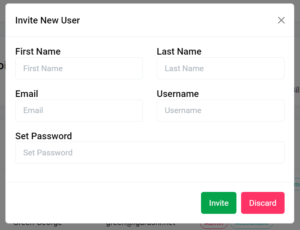
3. New user will receive an activation email to activate their new account. (It might take 5 to 15 minutes for the email to reach their inbox. Check for junk mail as well) Once the account is activated, the user can login to with their username and password.
4. [Optional] Administrator can also manually activate the account by going to the newly listed user’s detail then enable their account. Enable or Disable User Account
#admin #users